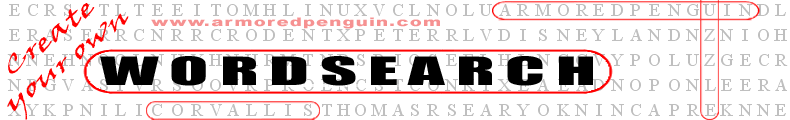|
Cross Word Word Scramble Secret Code Word Match Bagels Fresh Words |
Tutorial
The wordsearch puzzle should be fairly straightforward. Fill in a few words and then hit the "Make Puzzle" at the bottom of the page.
Try a few simple puzzles to see that you know the basic function.
Next, there are a number of options to generate puzzles to better match your needs. Along with each option is a link on the right to help explain what the option does.
Easy Puzzles
The web page makes puzzles with as many shared letters, and as small, as possible. However, some people want to make easy puzzles, because their audience is young, have mental challanges, or otherwise need simple puzzles in order to succeed.
Several of the options can help making easy puzzles. The first is the option labeled "Simple puzzle format". Checking this cause the words to only read left to right and up to down. The second option that is interesting is the minimum puzzle size. Increasing the puzzle size will allow for less overlap.
Hard Puzzles
At the other end, some people want puzzles as hard as possible. One option is labelled "Missing Vowels". This replaces the vowels with dots. Probably more insideous is hiding words in the puzzle. The alternate main page has a check next to each word that prevents a word from showing in the answer key. One teacher put in misspelled words to match each real word, and hid the typos. This meant that the students had to find the real word and actually know the spelling.
Another technique is to use the comment area to put clues as to the words, and then hide all of the words from the answer key. This could be as general as "vocabulary terms from ...", to more of a crossword format where clues to each word is specified and the user is expected to find the related word.
| Up | Next |