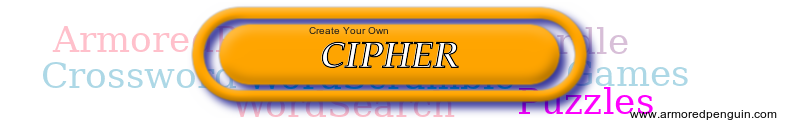|
Cross Word Word Search Word Scramble Word Match Bagels Fresh Words |
Make your own cipher puzzle
You can use this page to create your own cipher puzzle with your own phrases.
The basic idea of this puzzle is to convert your encrypt your words or phrases into something unrecognizable via a simple cipher. The person solving the cipher will need to recognize patterns in the cipher text which will help them pull things apart. Those patterns may come from the description that you give (which will clue them in as to what the answers might be), and doing some simple character frequency analysis (the letter 'e' is very common in English, while 'x', 'z', and 'q' are infrequent).
I expect that this puzzle will be used more for entertainment and puzzles, and less for education. However, I'd be happy to be shown wrong. If you do use this in an educational fashion, please let me know what you're doing, and how you present it.
For more information on what these ciphers are, and how to go about solving them, please see:
Note that these are very weak ciphers and shouldn't be used for anything other than entertainment. See some of the comments in the wikipedia article which talk about people using these sorts of ciphers in real life, and found out that they are not robust encryption.
There are various options to make the puzzles easier or harder to solve. Read the descriptions for each of these options. If you stick with the default values, you will get a fairly simple puzzle to solve. If you use some of the optional values, you will get puzzles that will cause people to work rather hard to pull apart.
|
At this point, it'd be hard to argue that this is even "Beta" quality. If you want to play with this, consider yourselves as guinea pigs where anything can happen.
|
Please enter a set of words, phrases, or paragraphs. When you are done, hit the "Make Puzzle" button to generate a puzzle. Once the puzzle is displayed, you can use the "Printable HTML" or "Printable PDF" buttons to get a clean page suitable for printing with your web browser.
The puzzle that is generated will remain on this server for about two months. If you want to ensure that you have a copy of the generated puzzle, make sure you save a copy.
Some users list their puzzles for all to see.
If you want help with international characters, you can call up an Alphabet chart to use for cutting and pasting letters that are hard to type. This chart will come up in a separate window.
Tip: If you'd like to prepare your word list on your computer, you can do that. Use the last option on this form to put your file name, or use the "Browse" button to find your file.
You can also save a puzzle that you make using your browser's "Save As..." function, and read the old puzzle in using the same entry as above.
Over the years, I've received many messages from students, teachers, and parents who have used the program for school work as well as a way to give a pleasant diversion from the normal grind.
If you want more information about this website or how the web site works, check out our Additional Information page.
I have some other programs that might also interest you: